Mouse and Keyboardcontrol
The o2c-Player is a very powerful tool, but very easy to control. Everyone can intuitively use it.
Standard-Mode
| Pressed left mouse button View the object from every side. |
Pressed right mouse button Zoom in and out by moving the mouse up and down. |
||
| Shift + Pressed left mouse button Shift the o2c-objects in the window by moving the mouse. |
Ctrl + Pressed left mouse button Zoom in and out by moving the mouse up and down. |
||
| Clicking left mouse button Start the internal object animation. |
Clicking right mouse button Open context menu. |
||
| Hover over parts of the object Moving the cursor on particular parts of the objects may show tooltip-information, if saved in the object. |
Walk-Through-Mode
| Walk-Through-Mode You are in the walk-through-mode. |
Pressed right mouse button Look around without moving. |
||
| Pressed left mouse button Move forward. |
Pressed left mouse button Move backwards. |
||
| Pressed left mouse button Turn left. |
Pressed left mouse button Turn right. |
||
| Pressed left mouse button Move left forward. |
Pressed left mouse button Move right forward. |
||
| Pressed left mouse button Move left. |
Pressed left mouse button Move right. |
||
| Shift + Pressed left mouse button Rise. |
Shift + Pressed left mouse button Go down. |
Keyboard-Mode
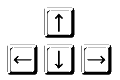 |
Rotate the object by pressing the arrow-keys |
| F2-Key toggles between Standard- and Walk-through-mode | |
| The Keys 1-4 switch on or off standard light sources. Key 5 switches on or off internal light sources of the object, if it contains lights. |

